Instalacija na WIN 2012 R2 serveru
Ako treba nešto instalirati na WIN 2012 R2 serveru, koji je unutar lokalne mreže, a pri instalaciji se javlja greška nemogućnosti spuštanja fajla sa https://go.microsoft.com, uraditi sledeće :
1. Podesiti gateway na serveru
2. Podesiti proxy na sistemu i pod IE
Ako ovo ne pomaže :
3. Disable IE (ne može se odinstalirati, sistem to ne dozvoljava, ali se može onemogućiti) :
Iz cmd-a :
dism /online /get-features
dism /online /disable-feature /featurename:Internet-Explorer-Optional-amd64
Deployment Image Servicing and Management tool
Version: 6.1.7600.16385
Image Version: 6.1.7600.16385
Disabling feature(s)
\\[=====================100.0%=====================\\]
The operation completed successfully.
Restart Windows to complete this operation.
Do you want to restart the computer now (Y/N)?Y
Dobar link.
4. Instalirati npr FireFox, i na njemu podesiti proxy i da je default browser.
Ako ni ovo ne pomogne isključiti security settings kroz Server Manager :
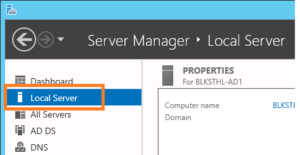
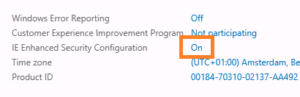
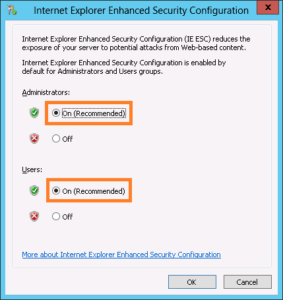

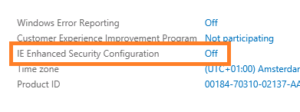
Dobar link.






