WIN 2003 Server + IIS V 6.0 greška 3 + MS Debug Diagnostic Tool
Ovog puta je greška u Application log-u :

Koji su mogući uzroci/rešenja problema :
1. Nedostatak ASPNET naloga (link), što kod mene nije slučaj
2. Instalirati MS Debug Diagnostic Tool (link), i namestiti da skuplja podatke. Za to je potrebno kreirati Crash Rule u Debug Diagnostic Tool-u :
a) Click Start, point to Programs, point to Debug Diagnostics Tool, and then click Debug Diagnostics Tools 1.2.
b) Click Add Rule, click option Crash, and then click Next.
c) Select the desired Target Type, and then click Next.
U mom slučaju :
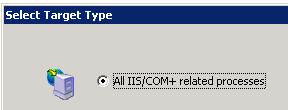
d) In the Advanced Configuration (Optional) dialog box, click Next. Ništa se ne menja.
e) In the Select Dump Location And Rule Name (Optional) dialog box, click Next.
Malo sam izmenila ime, radi lakšeg kasnijeg nalaženja :
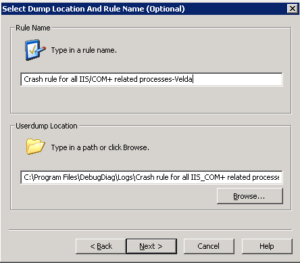
f) Click to select the Activate the rule now check box, and then click Finish.
Kako znati da je dump podataka napravljen? Po broju UserDump-ova u Debug Diagnostic Tool :
![]()
Još jedan dobar link za Debug Diagnostic Tool i postavljanje konfiguracije za “hvatanje” specifičnog procesa.
Odličan sajt koji vezuje procese/module sa mogućim uzrokima grešaka.
3. DEP (Data Execution Prevention) poludi.






