PATH variabla pod Win 7
Kako promeniti PATH variablu?
U ovom slučaju, kako dodati Java HOME u PATH variablu :
0. Pronaći gde je Java home, u mom slučaju to je u : C:\Program Files (x86)\Java\jdk1.6.0_29\bin
1. Right click on My Computer on desktop (ili kroz Start dugmence)
2. Select Properties
3. Select Advanced System Settings
4. Select Advanced tab
5. Select Environment Variables

6. Select Path under System Variables
7 .Click on Edit button
8. In Variable value editor paste this at the start of the line
C:\Program Files (x86)\Java\jdk1.6.0_29\bin;
(Da, MORA tačka zarez na kraju!!!)
9. Click Ok then Ok again
10. Restart command prompt otherwise it won’t see the change to the path variable
11. Type java -version in command prompt – tu bi trebalo da se pojavi izlaz za verziju JAVA-e na lokalnoj mašini.
Na kraju proveriti kako sada glasi PATH :
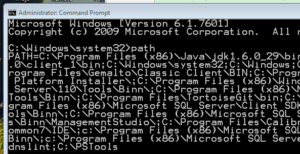
Dobar link.






