Excel i nalaženje linkova ka drugim (Excel) dokumentima
Kada se u nekom Excel dokumentu nađu linkovi ka drugim lokalnim dokumentima, to može da bude problem, jer kada se takav dokument pošalje sa matične radne stanice, rezultati u ćelijama će se promeniti, zato što linkovani dokument više nije raspoloživ.
*Načini nalaženja linkova (PAZITI, iskoristiti SVE načine, jer ni jedan ne nalazi sve linkove!!!!!)*
1)
Press Ctrl+F to launch the Find and Replace dialog.
Click Options.
In the Find what box, enter .xl.
In the Within box, click Workbook.
In the Look in box, click Formulas.
Click Find All.
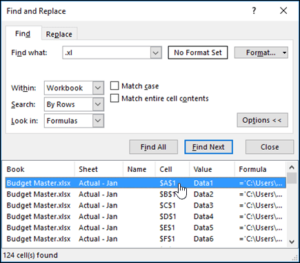
2)
On the Data tab, in the Connections group, click Edit Links.
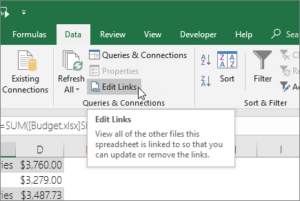
In the Source list, click the link that you want to break.
Click Break Link.






