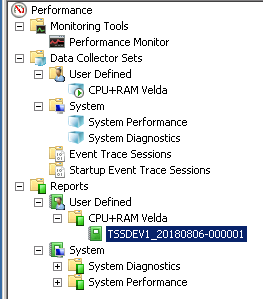Performance logs for WIN servers
Koja glupost da WIN serveri po definiciji nemaju nikakve logove po pitanju performansi za CPU i memoriju!!!! Tako da kad se javi problem ne može se pogledati u nazad da se vidi šta se desilo.
Kako se nameštaju logovi za CPU+RAM :
WIN 2003 (link)
To create a new log :
1. Right-click Counter Logs, click New Log Settings, type a name for the log, and then click OK.
2. On the General tab in Windows 2000,click Add to add the counters you want.
Evo koje sam brojače ja odabrala :

3. On the Log Files tab, click the logging options you want.
4. On the Schedule tab, click the scheduling options you want.
Ja volim da svaki dan ima svoj log :
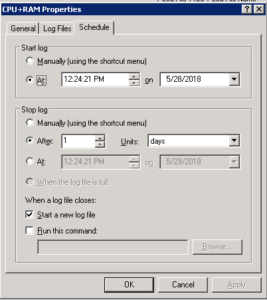
WIN 2008 R2
Dobar link.
Novi monitor za performanse (a meni obično trebaju samo CPU i RAM) se dobija formiranjem “New Collection Set” :

Neću da koristim “Templates”, nego da sama odaberem brojače :
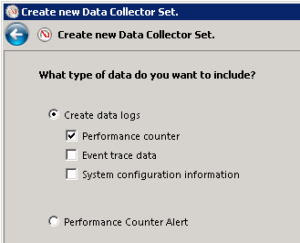
Koji postoje za CPU :
%C1 Time – C1 is a power saving mode in a CPU. This counter keeps track of how often the process is able to enter a power saving state when idle. So %C1 Time is the percentage of time the LP is in the %C1 state and for _Total the average percentage across all LP.
%C2 Time – Similar to %C1 Time. C2 is a deeper power state than C1.
%C3 Time – Similar to %C1 Time. C3 is a deeper power state than C2.
C1 Transitions/Sec – The is the number of times the LP has entered the C1 state in one second or for _Total the number of C1 transitions across all LP.
C2 Transitions/Sec – Similar to C1 Transitions/Sec. C2 is a deeper power state than C1.
C3 Transitions/Sec – Similar to C1 Transitions/Sec. C3 is a deeper power state than C2.
% Processor Time
% User Time
% Privileged Time
Interrupts/sec
% DPC Time
% Interrupt Time
DPCs Queued/sec
DPC Rate
% Idle Time
Da bi se dodatno odredio interval uzimanja uzoraka, mora se ići na sam Data Counter :

I da se monitor odmah startuje :
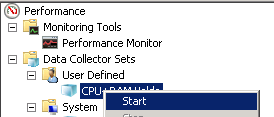
WIN 2012 (link)
Obavezno, pri kreiranju novog “Data Collection Set”-a staviti :
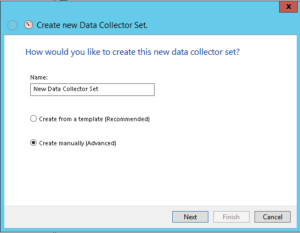
Jer na taj način mogu se pojedinačno birati brojači, jer ako se ide preko “Template” opcije, dobija se GOMILA podataka sa kojom ne znam šta bi se radilo.