SilverLight
Gnft.
Treba mi da iz FireFox-a otvorim Microsoft-ovu konzolu, koja zahteva SilverLight.
Silverlight is a free plug-in, powered by the .NET framework, auch es ist eine Erweiterung für Webbrowser, die die Ausführung von Rich Internet Applications ermöglicht. Außerdem wird es als Framework für Apps für Windows Phone 7 verwendet.
Pandan toga na Linux-u je Pipelight, koji radi pod svakim Linux browser-om, i NE zahteva puni Wine (dakle mnogo je nežniji prema resursima sistema).
Pipelight allows one to run Windows browser plugins in the context of Linux browsers.To Achieve this Pipelight does the following :
* Connects the Windows DLL with the Linux process
* Translates between platform dependent differences on the NPAPI
* Uses a Patched Wine version
Pipelight needs to start Wine to execute the pluginloader. This May Slow down the Start of Your Browser.
Kako se instalira :
1. Ubaciti potreban repozitorijum :
# wget http://download.opensuse.org/repositories/home:/DarkPlayer:/Pipelight/CentOS_CentOS-6/home:DarkPlayer:Pipelight.repo -O /etc/yum.repos.d/pipelight.repo
Ako mašina neće da rezolvuje adresu, dodati samo proxy server na nivou komandne linije :
# export http_proxy=”http://10.10.10.94:8080″
# export ftp_proxy=”http://10.10.10.94:8080″
# export https_proxy=”http://10.10.10.94:8080″
2. Instalirati paket :
# yum install pipelight
…..
Complete!
# pipelight-plugin –update
3. Aktivacija plug/in/a
# pipelight-plugin –enable silverlight
…..
Plugin silverlight5.1 is now enabled
Ako treba onemogućiti plug-in, samo se stavi : # pipelight-plugin –disable pluginname
4. Testiranje plug-in-a :
Otići na sajt : http://bubblemark.com/silverlight2.html
Instalacija Wine-a i aktivacija traje par minuta!
Evo šta se dobija na stranici :
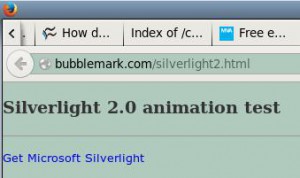
5. Preskočiti test provere browser-a
Za ovo se koristi tzv “user agent switcher”.
Instalirati “User Agent Overrider” iz Firefox ADD-ONS page, ili (lakši način) sa ovog linka.
Posle instalacije (ne treba restart FF-a), pored URL bar-a se nalazi nova ikonica (liči pomalo na krunu) :
![]()
Pre otvaranja sajta, odabrati željenu kombinaciju OS-a i browser-a :
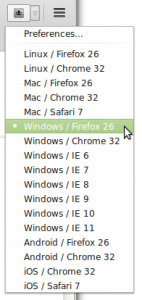
Dobar link.





