Praćenje stanja sistema za CentOS 6
Odličan link.
U vezi sa njim ima samo jedan problem, a to je da većina tih komandi ne postoji na CentOS-u 6, niti se može instalirati korišćenjem yum komande. Ovde sam obradila samo one koje se mogu instalirati.
Evo šta nedostaje, i kako se može dobaviti :
htop
Htop is a much advanced interactive and real time Linux process monitoring tool. This is much similar to Linux top command but it has some rich features like user friendly interface to manage process, shortcut keys, vertical and horizontal view of the processes and much more.
Instalacija (za 64 bitnu mašinu) :
# wget http://packages.sw.be/rpmforge-release/rpmforge-release-0.5.2-2.el6.rf.x86_64.rpm
# rpm -ihv rpmforge-release*.rf.x86_64.rpm
# yum install htop
Mnogo je šareniji od top komande ;-), a i daje bolji pregled informacija :
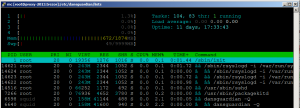
iotop
Iotop is also much similar to top command and Htop program, but it has accounting function to monitor and display real time Disk I/O and processes. This tool is much useful for finding the exact process and high used disk read/writes of the processes.
Početni uslovi za instalaciju ove komande : Kernel 2.6.18 i Python 2.4 with ctypes module
# yum install iotop
Opcija “-o” je najbolja za korišćenje, jer prikazuje samo procese koji trenutno pišu/čitaju po disku, a ne sve procese.
iostat
IoStat is simple tool that will collect and show system input and output storage device statistics.
Ovaj programčić se instalira sa vmstat komandom, i oba su u sysstat paketu :
# yum install sysstat
Evo kako izgleda izlaz :
# iostat
Linux 2.6.32-358.14.1.el6.x86_64 (proxy-2013.moj.domen) 09/26/2013 _x86_64_ (4 CPU)
avg-cpu: %user %nice %system %iowait %steal %idle
0.11 0.00 0.03 0.01 0.00 99.86
Device: tps Blk_read/s Blk_wrtn/s Blk_read Blk_wrtn
sda 0.92 2.22 31.19 2246760 31613266
dm-0 3.96 2.15 31.04 2182498 31459096
dm-1 0.02 0.04 0.11 38800 108800
dm-2 0.00 0.00 0.00 1362 80
iptraf
IPTraf is an open source console-based real time network (IP LAN) monitoring utility for Linux.
Nalazi se u predhodno instaliranom repozitorijumu, pa je instalacija jednostavna :
# yum install iptraf
Veoma zgodan i jasan prikaz saobraćaja, sa grupisanjem adresa.
Dobar link za tumačenje sar komande.





