MS SQL SMS Activity Monitor
MS SQL SMS – Microsoft SQL Server management Studio
U njemu je jako zgodan “Acitivity Monitor” koji daje pregled toga ko šta radi nad odabranom bazom.
Napomena : ako Activity Monitor neće da radi kako treba moguće je da se verzije MS SQL SMS-a i same SQL baze ne slažu.
Otvaranje Activity Monitor-a :
1. Kroz ikonicu : ![]()
2. Desni klik na ime SQL servera za koji ste zakačeni : 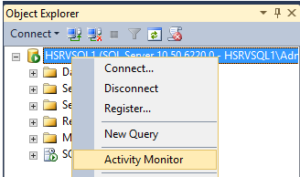
Ali treba znati šta koja kolona znači, i šta znači ono što piše u njoj.
![]()
Objašnjenja :
Session ID – A unique number that is assigned to each user connection when the connection is made.
User Process – Displays 0 for a system process and 1 for a user process. By default, the filter setting for this column is 1. This displays only user processes.
Login – The SQL Server login name under which the session is currently executing.
Database – The name of the database that is included in the connection properties of processes that are currently running.
Task State – The state of the task.
Background-The SPID is running a background task, such as deadlock detection.
Sleeping-The SPID is not currently executing. This usually indicates that the SPID is awaiting a command from the application.
Running-The SPID is currently running on a scheduler.
Runnable-The SPID is in the runnable queue of a scheduler and waiting to get scheduler time.
Sos_scheduler_yield-The SPID was running, but it has voluntarily yielded its time slice on the scheduler to allow another SPID to acquire scheduler time.
Suspended-The SPID is waiting for an event, such as a lock or a latch.
Rollback-The SPID is in rollback of a transaction.
Defwakeup-Indicates that the SPID is waiting for a resource that is in the process of being freed. The waitresource field should indicate the resource in question.
Command – The kind of command that is being processed under the task.
Application – The name of the application program that created the connection.
Wait Time (ms) – The time, in milliseconds, in which this task is waiting for a resource. When the task is not waiting, the wait time is 0.
Wait Type – The name of the last or current wait type.
Pageiolatch_sh-the latch request is in shared mode
IO_COMPLETION-is waiting for IO to complete
Wait Resource – The name of the resource that is needed.
Blocked By – If there are blocking sessions, the ID of the session that is blocking the task.
Head Blocker – If there are blocking sessions, identifies the session that causes the first blocking condition. A value of 1 represents a head blocker for other sessions.
Memory Use (KB) – The amount of memory, in kilobytes, that is being used by the task.
Host Name – The name of the computer that made the connection to the instance of SQL Server.
Workload Group – The name of the Resource Governor workload group for the session.
Dobar link.






