Problem : “system out of memory” – rešen!!!!
Ovo se javlja na WIN 2003/32 SP2 SE, gde je limit za RAM memoriju 4G, prema tome, trebalo bi da lepo vidi sve, a ne samo deo….. (link)
Dodato još 2G RAM-a, ali se problem opet javlja, pa ja uzela da proverim stvari.
Kako proveriti trenutno stanje :
1. msinfo32.exe
Komandu ukucati u Start/”Run” prozorčić.
Problem je razlika između ove dve vrednosti :
Total Physical Memory 4,095.21 MB
Available Physical Memory 2.98 GB
2. Kroz Task manager :
Otvoriti Task manager/tab Performance, ali i tu je razlika :
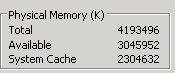
3. My Computer/System Properties/tab “General”, vidi se da sistem vidi svih 4G RAM-a
Kako (eventualno) rešiti problem :
1. Taster Start/”msconfig.exe” ići na stavku “BOOT.INI”, i proveriti stavku “MAXMEM”. Ona NE treba da je “kliknuta” :
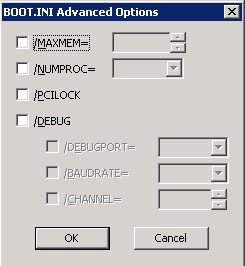
2. Proveriti stanje TEMP foldera :
Ići na taster start pa u polje “run” upisati %temp%
To će odmah otvoriti “temp” folder. Proveriti da li ima starih fajlova u njemu.
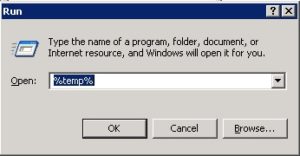
3. Počistiti particiju “C” (pošto je ona ključna i na njoj je OS) :
Start/Run/cleanmngr :
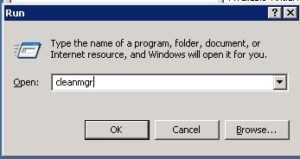
Odabrati “C” particiju, i počistiti je.
Dobar link za čišćenje particije “C”.
3. Izmena boot.ini fajla, uz restart :
Right-click My Computer and select Properties, click the Advanced tab.
In the Startup and Recovery area, click Settings.
In the System startup area, click Edit. This will open the Windows boot.ini file in Notepad.
In the [Operating Systems] section, add the following switches to the end of the startup line that includes the /fastdetect switch: /3GB
Save the changes and close Notepad.
Click OK two times to close the open dialog boxes, and then restart the computer for the change to take effect.
Uzeto odavde : link
Napomena : ovo je i rešilo problem 🙂
Napomena : restart IIS-a rešava problem, ali bilo bi lepo da se problem ni ne javlja 🙂
Neki dobri linkovi :
Ovo je za WIN 7, ali princip je isti : link1
Ako je na WIN 2003 i MS SQL (što kod mene nije slučaj) : link2






